Cryptocurrencies are not physical money that we can carry in our wallet or on a credit card. That is why there are cryptocurrency wallets. There are several types, but today we are going to focus on how Coinbase Wallet works: Coinbase’s digital wallet that is used to store cryptocurrencies if we are not constantly looking to operate with them.
Cryptocurrency wallets store private keys so that your digital assets are always safe and accessible. They also allow you to send and receive cryptocurrencies, as well as make payments and buy with Bitcoin or Ethereum, among many others. These wallets can be of various types: physical tools such as a flash drive, the so-called Trezor or Ledger, and applications such as Coinbase Wallet. Let’s see how it works.
How Coinbase Wallet Works
Coinbase Wallet is compatible with more than 4,000 assets and different dApps, decentralized applications that use blockchain so that users can interact with each other and close agreements without the existence of a central entity that manages the service. Through the Coinbase Wallet app you will be able to have a series of tools and actions among which the following stand out:
- Control of keys and passwords.
- Secure storage of your cryptocurrencies and NFTs.
- Send and receive cryptocurrencies without geographical limitations.
- Go shopping.
- Explore decentralized finance apps.
- Interaction through usernames.
- Link your account to Coinbase if you are already a customer.
- Collect NFTs.
To start using the mobile app you will have to create a new wallet or import an existing wallet through the 12 word recovery phrase from providers such as Trust Wallet or MetaMask. Once you have downloaded the Coinbase Wallet app you have to follow these steps:

- Create wallet.
- Accept the Privacy Policy and Terms of Service.
- Select a username. This will be the one with which other users will be able to identify you to send you payments.
- Select a security method. The most recommended is biometric authentication.
- Back up your recovery phrase.
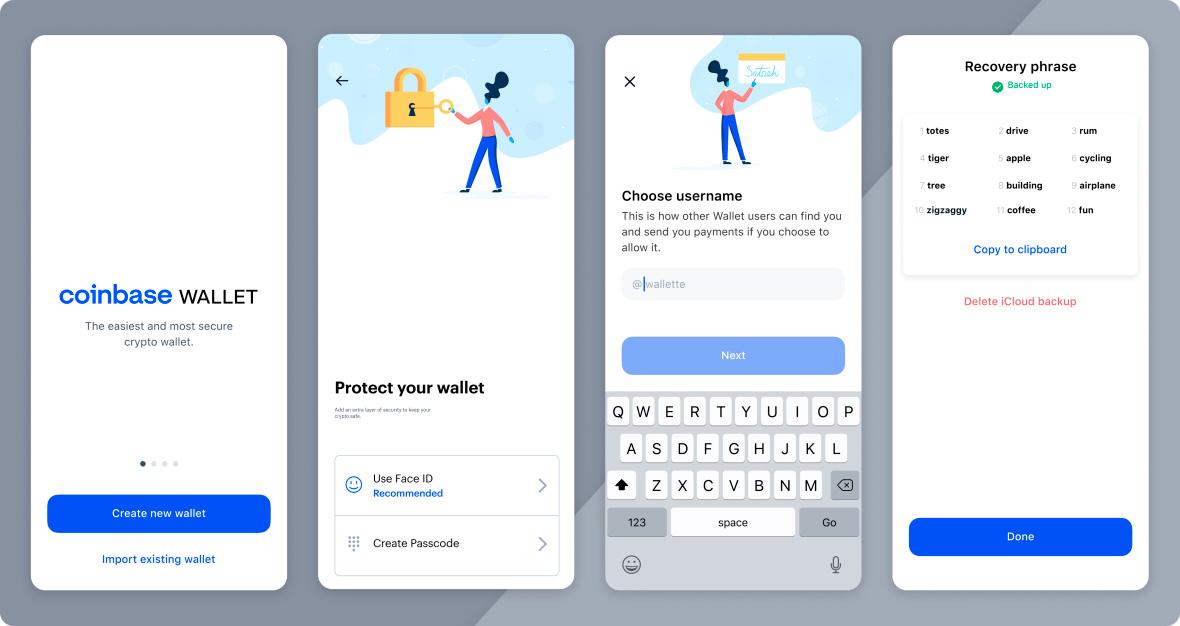
Steps to follow in the Coinbase Wallet app to create a new wallet
You can also choose to download the Google Chrome extension in which the operation to create a wallet is practically the same.
What is a recovery phrase?
Your recovery phrase is going to be the access key to your wallet. You have to keep it in a safe place, since it is the only key with which you will be able to access the wallet and Coinbase cannot recover it for you.
Next, you will have to make a backup in the cloud or manually. If you choose to do it in the cloud, you will be asked to set a password to encrypt said copy. If you decide to do it manually, a recovery phrase will be displayed so you can manually write it down or copy and paste it to a safe location. Once you enter your phrase, the backup is confirmed and you can start using your wallet.
Differences between Coinbase and Coinbase Wallet
Although they are compatible offer different services. Coinbase is the platform through which it is possible to exchange, buy or sell cryptocurrencies and also transfer them to bank accounts. An optimal environment for investment operations managed by the platform itself to guarantee their security.
However, Coinbase Wallet is intended to store private keys and also receive cryptocurrencies among other tools and actions that we have already described above. It is not a binding service so you do not need to have a Coinbase account to use the wallet.

