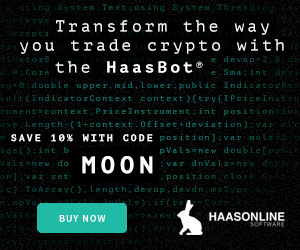These machines are as sturdy as tanks, in that if you drop them, they’ll break, but they can stand a hot and dusty environment better than you might have thought. This means you’re not going to need to set up a clean-room type environment.
Once you pick your location, get something to set the machine on. I use metal racks, like you might use in a kitchen pantry, but just about anything will work.
Connecting Your Bitcoin Miner To A Network
WiFi is not an option as ASICs are specialty devices for mining bitcoin. Most don’t even have a power switch, much less WiFi and USB compatibility. So, you’re going to need wired internet. Pick up a switch and some CAT-5 cables as you start to plan out your setup.
However, the good news is that these machines use very little data. I ran my first ASIC behind an Eero and found that it used around one megabit per day (not per second). So if you have a stable broadband internet, you should be good to mine, even with several ASICs.
Electricity Consumption Of Bitcoin Miners
Most of these rigs run on 240 volts and draw around 15 amps or more. In some parts of the world, this might be a standard plug, but in the U.S., the typical wall plug is 120 volts, so some of you may need to do some electrical work before you plug in.
For each individual rig you intend to run, I recommend a dedicated 240-volt, 20-amp circuit. Having one circuit breaker per machine will give you more flexibility for repairs, and limit the “blast radius” if something goes wrong on one of the circuits.
Setting Up Your ASIC
Once you have the miner, and your electrical outlets, and your wired network, it is time to set up the machine. There are very few technical skills needed to set up the miner.
The hardest thing you’re going to need to do is figure out the IP address your miner is using. The right way to do this is to look at the devices connected to your home network’s DHCP server (which is typically your router). Here is a high-level walkthrough for doing this:
On all of the routers I’ve used, I’ve opened a web browser and typed in the IP address of the router. The router is probably going to be something like: 192.168.0.1, or 192.168.0.254, or 10.0.0.1, or 10.0.0.254. If you can figure out your computer’s IP address, you can try changing the numbers after the last dot to “1” and see what happens.
Once you log in to your router (try “admin,” or “password” in the password field), look for the advanced settings.
Under the advanced settings, look for “DHCP Server,” or “Connected Devices” or something similar.
Look at all the IP addresses given out by your router and see if you can figure out which one is the miner you just plugged into the network. (Yes, the ASIC needs to be plugged into the network and electricity at this point.)
If those steps sound too daunting, try brute forcing it. Figure out your IP address and change the number after the last dot from every number between “1” and “254.” (Finding someone who can help you with the DHCP-router method might be faster.)
You’ll know you have the right IP address because a webpage will load, and a username-password dialog should show up. The default for that dialog is either “root” and “root” (for Antminers) or “admin” and “admin” (for WhatsMiners).
Once you find the IP address and enter the username and password, you’ll see a webpage that looks like it was teleported straight from the 1990s. You’re looking for the “Miner Configuration” option. Here is where you’re going to enter your mining pool URL, name and password.
But what is a pool, and where do you get the URL, name and password? Now seems like a good time to explain mining pools.
Bitcoin Mining Pools
You don’t need to know much about the Bitcoin protocol to run an ASIC. The only bit that is important here is mathematical probability. With the global hash rate being greater than 100 exahashes per second (EH/s), your 95 TH/s machine represents around 0.000095% of the total. This is also the chance that your miner has of finding the correct hash for the current block and earning the block reward.
You might mine for years and still not solve a block at that rate, but the electric bill comes every month.
The solution is to join a mining pool, which is a group of other miners all working together to try to solve blocks and share the rewards. Pools are free to join. You only need an email address. When you sign up, you’ll pick a username. This could be your Twitter handle or the name of your pet goldfish.
There are many pools available, but the ones I’ve tried are Slush Pool , F2Pool and Luxor . They all work and pay around the same. Every pool will have a URL that you’ll need to enter into your miner. Each pool will have its own unique URL, but it will be something like one of these:
stratum+tcp://btc.global.luxorlabs.dev:700
stratum+tcp://us-east.stratum.slushpool.com:3333
You’ll enter this URL, and the username you chose when you signed up for the pool, along with anything as the password (the letter “x” is a common password) into the “Miner Configuration” section of your ASIC. Don’t forget to click the “Save” button to start mining.
Profitability Of Bitcoin Mining At Home
Your biggest recurring expense is going to be electricity. The newer/faster rigs use around 3.2 to 3.5 kW. That’s around 84 kWh per day, so you’re spending around $7 per day or more on electricity, depending upon your electricity rates.
With the global hash rate still recovering from the China ban, pools are paying around 0.0087 BTC per petahash (PH). So, if you’re using an S19 (95 TH, or 0.095 PH) you’re looking to earn around 0.0008265 BTC per day. A bit of quick math says that you’re paying $8,469.45 per bitcoin. So if you sell your mined bitcoin to pay the electric bill, you should have some left over (aka, profit).
But it is not all puppies and rainbows in the world of Bitcoin mining. The global hash rate is going to recover, so when it doubles from where it is today, the value of each TH will be cut in half. Then there is the Halvening. Within three years, the mining reward will be cut in half, and that will also cut the value of each TH in half. Put those two reductions on the number above and you’ll be mining bitcoin for around $33,877.
So, if you’re interested in the profit aspect of mining, you need to decide if you think the price will increase or not, and let’s be honest, you probably haven’t read this far without being somewhat bullish on Bitcoin.
TL;DR
Bitcoin mining is a great way to earn some KYC-free bitcoin.
Not every pleb can run a miner, but if you have the ingredients it is surprisingly simple to do. Checklist:
Place: Have a plan for the sound and heat
Electricity: You’re going to need a 240-volt, 20-amp circuit per machine
Wired internet, a switch and some CAT-5 cable
The ASICs: new or used
Pick a pool
This is a guest post by Raymond Walsh. Opinions expressed are entirely their own and do not necessarily reflect those of BTC Inc or Bitcoin Magazine.